Custom precision cutting tool manufacturer uses multi-axis CNC mill turn machine and CAM software for steel automotive parts.
CHALLENGE
Implementing new technology to produce high-quality special cutting tools at an affordable price while reducing programming time and repetitive tasks
SOLUTION
- GibbsCAM® CNC programming software by GibbsCAM
- Okuma MULTUS U4000 mill turn machine with robot
RESULTS
- Reduced machining time by up to 70% (up to an hour per setup, per job) and removed 100% more steel per rev with MTM.
- Increased programming speed by up to 75% (saved up to an hour per part) with GibbsCAM.
- Avoided machine crashes, reduced errors, and freed up employees’ time with rendering and simulation.
- Saved money by reducing scrap, more than doubling the tool life of every tool, and decreasing tooling costs by up to 30%.
- Realized ROI almost instantly.
ARCH Cutting Tools - Mentor in Mentor, Ohio, is an ISO 9001:2015-certified manufacturer of designer-built specials and custom tooling. Founded in 1992 as Competitive Carbide, Inc. and acquired by ARCH Global Precision in 2019, ARCH Mentor designs and programs in-house most anything cutting-tool related, primarily for the automotive industry. “If you're making chips, we make tools for it,” says vice president Charlie Novak.
ARCH Mentor specializes in multi-machining center cells and saving tool changes, combining operations, and cutting cycle time for mass-produced parts. “We pride ourselves on making specials just as fast as standards—if not faster,” says Phil Jurick, foreman of the steel department at ARCH Mentor.
To that end, ARCH Mentor purchased an Okuma MULTUS U4000 multi-task machine in 2018 to complement its 5-axis mills, lathes, and OD grinders. According to Jurick, the MULTUS is a mill/turn machine or lathe with live tooling capabilities. It has a full B-axis and single spindle with a tailstock. “It's the strongest mill in the shop. That's why we purchased it, to take us further; it was time to step it up.” Eric Podmore, CNC programmer at ARCH Mentor since 2012, adds: “Multi-task machines can take us way into the future.”
Since 2007, ARCH Mentor has been programming every piece of steel manufactured on its CNC machines—including indexible drills, cartridges, and PCD inserts—with GibbsCAM.
“Our systems give us the ability to turn tools around from engineering, to CAM, to machining quicker than anybody in the industry,” boasts Novak.

Making Better Parts Faster
With the time-saving features of GibbsCAM software and the MULTUS multi-task machining (MTM) equipment, ARCH Mentor can manufacture parts faster. In addition, the part quality has improved immensely.


One Machining Center and Setup
When a lathe started acting up, ARCH Mentor replaced it with a multitasking machine with one machining center. “The ability to cut with two tools at once is tremendous. We're eliminating almost all setup time; we can have up to 9,999 tools set up and 80 in the machine all at once,” adds Podmore.
Having a single machining center and setup enables the team at ARCH Mentor to create more accurate parts because they can set it up and run both sides all in one process on one machine instead of three separate machines.
“Obviously, that saves two-thirds, so 66-percent time. It eliminates a lot of variables, travel time between machines, transporting parts, and doing multiple set-ups. We can just program it all as one and don't have to take it off or set it up again,” notes Podmore. He adds: “We could do it, guaranteed, 50-percent faster just from not having to change out parts.”
Since we've purchased the MTM equipment, we've essentially eliminated two lathes and using live tooling on those lathes. Easy 60% saved time.
The multi-task machine also allows him to set up and use the sub-spindle to do backside work that would normally require another set up and tool changes. “That saves at least 30 minutes to an hour just for the setup alone—per job,” Podmore points out.
And with the ability to pinch turn, he can use the upper spindle and the lower spindle to turn at the same time, which is effectively giving 100-percent more steel removal, per rev.

“Without GibbsCAM, we wouldn't be getting as much done as far throughput on the machines. We have guys who can put three or four setups on one machine in one day, in one shift. If we didn't have GibbsCAM, we would never be able to do that,” says Jurick.
Program Any Machine
Before switching to GibbsCAM in 2007, ARCH Mentor programmers were using hand-written G-code for their lathes and OD grinders and Mastercam for their mills. “Since we've switched to GibbsCAM and have post processors for different machines, I could single-handedly program any machine in the shop right now,” says Podmore. Jurick adds: “GibbsCAM works on every machine we have on the floor, even our 25-year-old machine. We can set up posts easily for all of them.”
“With GibbsCAM, we are 100 percent turning out parts quicker than what we normally would with our past programs. Without GibbsCAM, we'd be spending a lot more time looking at G-code and not actually programming,” summarizes Podmore.

And the compatibility of all the machines being programmed exactly the same means no one needed special training to program the new MTM.
Ease of Use
ARCH Mentor was looking for an easily-programmable CAM software and heard about GibbsCAM through word of mouth. “Once it clicked how easy it was, GibbsCAM sold itself,” recalls Podmore.
Podmore says learning GibbsCAM was easy. It took him about two weeks to start making real programs on the machines—with no errors. Jurick adds: “Of all the software that we've used, GibbsCAM was the easiest to pick up. It’s very easy to read and manipulate. It’s pretty clean.”
The fact that GibbsCAM is so easy to learn is one of Novak’s main reasons for recommending it. “Everyone we've taught it to have been excited about it. It's got pretty much any function anyone could ask for in a CAM system, regardless of your industry. And it's a very popular system, so finding someone who has experience with it isn't difficult.”
GibbsCAM was absolutely easy to learn. With the GibbsCAM UI, it's almost too easy to understand.
Single, Customizable Interface
Another time-saving benefit of GibbsCAM is that it has a single, customizable user interface (UI). Because programmers can program multiple machines—mill, lathe, MTM—with one interface, they only need to learn one way of programming.
In addition, Podmore loves that he can customize the GibbsCAM UI so that all the features he uses regularly are easily accessible. Everything’s easily visible and only one or two clicks away without searching, which he says represents up to 30-percent in time savings.
Importing Solids
Another reason ARCH Mentor chose GibbsCAM is that, unlike in other CAM systems, they can design 3D solids in any CAD system, import it, adjust the solids to their specifications, and make processes right off of the solids.
Setup Sheets
The ability to customize setup sheets and tool lists in GibbsCAM also saves time. Having a setup sheet for every machine provides operators with every detail needed to set up the machine—basically, a recipe for the job. “Now it looks clean, neat. It's all laid out for them. There's no confusion or questions, which makes it a lot easier,” says Podmore.
Jurick notes that as long as you do the job right the first time, it's set for good. An operator can set the job up the next time and, if the tooling extensions are correct, he can turn the machine to 100 percent and walk away. Podmore adds: “That alone saves 100-percent time for changes versus having to rewrite everything by hand.”

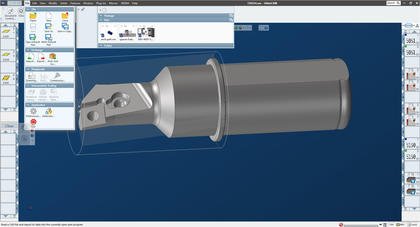

Automation
The biggest challenge that Podmore faces as a CNC programmer is completing repetitive tasks in a simple and timely manner. The automation features in GibbsCAM help address this challenge.
ARCH Mentor makes a lot of symmetrical parts. For example, a part with three pockets on one side would have 12 total (three at zero, three at 90, three at 180, and three at 270 degrees). With GibbsCAM, Podmore only has to program three pockets and GibbsCAM automatically programs four times around 360. “So, I'm saving 75-percent of my time because I only have to program one side instead of all four,” he summarizes.
And with just two clicks with GibbsCAM, they can handle RPMs and slow down or speed up feeds through all of their processes at once for the entire program.
Saving Processes and Tools
Unlike their previous CAM software, GibbsCAM can save multiple processes together to repeat over and over again. “The customization of saving multiple tools, speeds, and feeds to reuse saves us hours a day for mills, lathes, multi-task machines, you name it,” Podmore says.
After switching to GibbsCAM, the CNC programmers at ARCH Mentor saved a process for all of their tools so they could do it once and then forget about it. “I haven't had to change much of anything since I started programming,” notes Podmore.
Podmore says that GibbsCAM makes it easy to simplify everything and boosts programming speed at least tenfold. They can save multiple tools together to re-do multiple tools at once instead of one at a time. “That right there saves me at least 50-percent of programming time.” Podmore adds, “Bringing in multiple tools at once with pre-saved speeds and feeds is pretty specialized to GibbsCAM. And the tool pathing is way easier than Mastercam or any other program that I've worked with; two or three clicks and it's good to go.”
He concludes: “Now that I have it set up the way that we use it, everything is fluid. We don't have to start individual tools. It's a lot easier to go down the to-do list for cutting a part in GibbsCAM than it is in Mastercam. It make my life 900 times easier because I don’t have to do any math, figure anything out.”
Macros
Another of Podmore’s favorite automation features in GibbsCAM is macros. GibbsCAM allows him to automate tasks he performs repeatedly. For instance, he can create a macro to draw geometry with a certain diameter or length and then create solids and processes off of it. He can indicate what tool, speed, adjustments, and solid to use in the macro. “Time savings with GibbsCAM macros may be 100 percent because filling in three boxes is a lot quicker than drawing geometry or solids.”
VoluMill High-Speed Machining
VoluMill high-speed machining is another big time-saving feature in GibbsCAM. Podmore claims high-speed roughing paid for GibbsCAM almost instantly by cutting down the roughing time at least 200 percent. They’re saving at least five to ten minutes per smaller part and more than an hour on larger parts. “What would normally be a four-hour part, we're knocking down to about an hour with VoluMill high-speed machining. So, for 10 parts, you're saving 30 hours in just one day.”
Rendering and Machine Simulation
ARCH Mentor renders everything in GibbsCAM for the MTM and other CNC machines to avoid crashes and save time. “I can honestly say rendering saves us at least an hour for a four-hour program, so 25 percent per part per program,” says Podmore. And no one needs to watch over the program, which frees up time for the operators to work on something else. He adds, “Rendering is a lot smoother in GibbsCAM than it is in Mastercam. We get the perfect cut.”
The machine simulation feature in GibbsCAM also frees up the operators’ time. They can set it up, press go, walk away, and know that it’s going to run true. So, if a program takes one hour to run, that frees up an hour for the operator.
And with sync control, ARCH Mentor can complete 50-percent more work because they can turn on the left side while milling on the right side, for example.
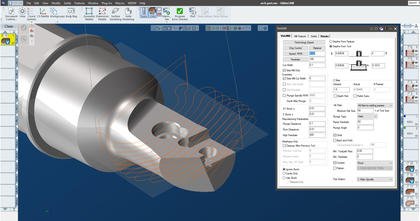

Reducing Errors
Another factor in purchasing the multi-task machine was that it helps eliminate human errors and easily-avoidable mistakes like using the wrong tools and coordinates.
In addition, GibbsCAM makes it easy to detect rendering errors and eliminate human errors with saved processes.
Saving Money
Saving an hour or more per part translates into some pretty big cost savings when making more than 20 parts per day.
Reduced Scrap
Podmore says that reducing scrap within GibbsCAM is very easy. Essentially, GibbsCAM is fool-proofing a machinist's job and helping avoid fixture remakes. This has the added benefit of cutting back on machine repair and stock costs.
Improved Tool Life and Machine Usage
ARCH Mentor also realizes cost savings by improving tool life and machine usage.
According to Podmore, ARCH Mentor is at least doubling the tool life of every tool with VoluMill high speeding. And by rendering in GibbsCAM, it avoids machine crashes and gets at least 20–30 percent more usage out of its tooling.
For most steel-cutting tools, ARCH Mentor uses carbide, which isn’t cheap. With the ability to simulate the toolpath in GibbsCAM, ARCH Mentor is saving money.
Quick ROI
Podmore says that GibbsCAM paid for itself almost instantly with the ability to high-speed machine alone. On certain parts, it saves over an hour and on smaller parts it saves at least 5–10 minutes per part. He predicted that the multi-task machine pays for itself within a few months. “I could tell you right now it’s a lot quicker than what we were doing.”
GibbsCAM has paid for itself over and over again.
Working with Experts
The fact that GibbsCAM has been around since 1985 and has good post-processor support and local, same-day support through a worldwide network of outstanding resellers was a big selling point for ARCH Mentor too.
Smooth Implementation
The transition from Mastercam to GibbsCAM was very straight-forward and easy to implement from both a programming and G-code standpoint. Once they got the posts and G-code for their machines from their GibbsCAM reseller, Virtual Manufacturing Services, Inc., it didn't take much time at all. Jurick recalls that getting the post correct with GibbsCAM was easier than he thought. “It went as smooth as a 3-axis mill.”
Post-Processor Support
Most of the guys out on the shop floor at ARCH Mentor are operators, not machinists, so it’s important to have good post-processor support and user-friendly posts. “Virtual Manufacturing knows how to create a post that's friendly to the user,” says Jurick.
He adds: “I would recommend GibbsCAM to anyone who is looking to invest in a CAM software system. They're the leader, and there's a reason why. It's a really competitive world and sometimes it comes down to the support and the people who are standing behind a product, and we've had nothing but good luck with GibbsCAM the whole way through.”
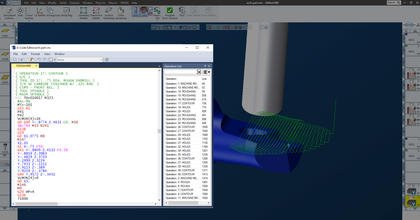
Less operators getting more done. We found that investing in technology has really helped us along the way.
Staying Competitive
With GibbsCAM, ARCH Mentor can make more-complex parts and stay ahead of the game. And with the multi-task machine, it can manufacture parts like shanks and front ends that they can't on a regular 5-axis machine.
The long-term picture for ARCH Mentor is to continue growing and stick with GibbsCAM because it’s scalable. According to Jurick, GibbsCAM has grown with them. As they add newer machines, GibbsCAM versions keep getting better and maintains the speed they need. ARCH Mentor has invested more in better tooling to keep up with GibbsCAM, which in turn has resulted in a lot less abuse on machines and making parts faster than ever.
Novak adds: “We expect GibbsCAM to continue to grow with us. Every time we've needed to make an improvement or a change or brought in a new piece of equipment, GibbsCAM has always been there for us. So, it will be here as long as we are.”
“I would highly recommend GibbsCAM to anyone who wants to move into MTM. The ability to see the render before it actually runs, updating your post to exactly what you want, saving your processes together, turning on one side while high-speed machining on the other. The ability to save time comes so easy with GibbsCAM that there really isn't another choice,” Podmore concludes.



